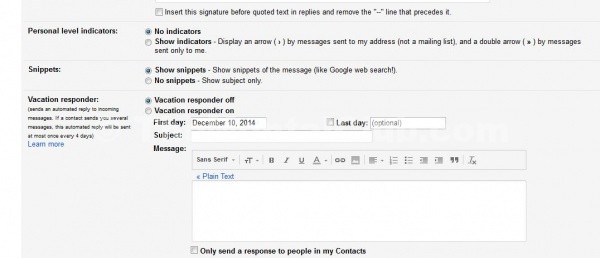You have seen that sometimes you have got reply instantly to your email from the recipient. You had thought that the email receiver was waiting for your email by opening the inbox. And when you have sent the mail, the receiver has sent you the reply instantly. Is it the real fact? Actually, it is an auto reply, I think it is not just auto reply – it is vacation response. Then, you have gone to visit somewhere and then email checking is impossible, so you can not be able to give the reply to your email sender. You can active this auto reply option for this moment. You can write “Mail Received, “Received”, “Thanks for your mail”, “I’ll check yours after few days”, “I’m not able to check your mail right now, you can contact me by phone” etc. – In your auto reply message.
Auto Reply
Note: Please use this feature when require. (Auto reply from gmail and yahoo mail)
By the way, let us see the auto reply setting:
Send an auto reply from Gmail (Google Mail):
At first logged into your Gmail account and go to “setting” then go to “General Tab”. Now you have to select “Vacation responder on” from Vacation responder. Now write your email’s subject in the subject field and write your message in the message field and save it. Now it will have been done.
Send an auto reply from Yahoo Mail:
At first, open you Yahoo Mail and go to setting of Mail Option. Now choose “Vacation, Response” category from the left side. Now check “Enable during these dates (inclusive)” from Auto response and set the date to active this auto reply feature and save it. Now it will have been activated.
If you are facing any problem still now then you can leave a comment or watch the video about it on YouTube.