What is Google Payment Tez App: Hi, Guys! It’s Bittu again. Today I am going to discuss Google Tezz App. TEZ has been launched on 18th Sep’17 by the hand on Arun Jaitley in India. It is developed by Google and has a fantastic UI. Tez is another payment app based on UPI such as BHIM and all the other apps developed by the respective banks. By using this app you can Send money to friends, instantly receive payments directly to your bank account & pay the nearby cafe with Tez.
What is Google Payment Tez App? How to Use It & Earn Money?

Benefits and Features of App
- It works on a phone with mic and speaker under cash payment option. It works on QR AUDIO. Nowadays every phone has features of phone and mic.
- It can also be Sent to your friends with the use of contacts.Contacts which are sync with Tezz app can receive or send money to their friends contact.It is also available in chat mode.
- It works on UPI INTERFACE.
- It has both QR code & UPI option like BHIM.
- Initially on downloading and referring you get an incentive of Rs.51
- It is secured by Tezz shield which is secured by Google.
Supported Banks
Tez uses UPI (Unified Payments Interface) and works with all major banks, including our partners: Axis, HDFC Bank, ICICI and State Bank of India.
Can I Add Money to a Tez Wallet if I don’t Have a Card?
Tez is not a wallet app like PayTM, PhonePe or Others. You don’t need to “add money” in this tez app. You just have to set up your bank account with this app like any other UPI app. Then you can directly do the UPI transactions using this app and money gets debited from your bank account.
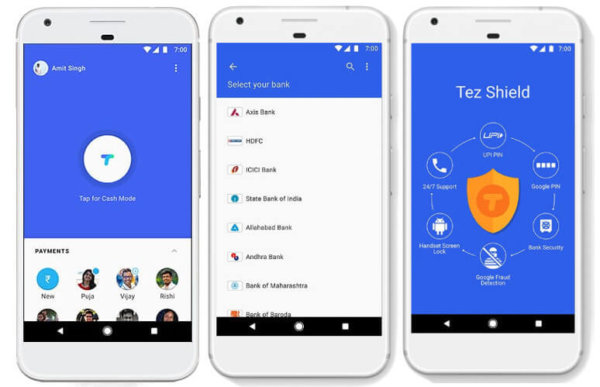
How To Send Money?
Step 1. Sending money using the app is fairly easy, you can tap on the payments tab. It lists all the contacts in your phonebook with Google Tez app in one go.
Step 2. Apart from that, you have the option to enter Account Number + IFSC details, UPI ID, Scan QR code, or Tez User Phone Number. You can make and receive your payments from others as well.
OR
How To Send Money using Tez App Without Recipient’s Phone Number?
Now you can send money using Tez app by the help of new feature called Cash Mode. It is available in Google Tez app. The Cash mode option that lets you transfer money without having the recipient’s phone number. To do this, it transmits audio using Google’s QR Technology to identify the recipient’s phone near you.
How To Step Up Google Tez App and Get Rs. 51 Instantly?
First of all download and install Google Tez app from blue button given below so that you and I can get Rs. 51 instantly.
Download And Install Tez App To Get Rs. 51
Step 1. Install Tez App and Get Rs. 51 After downloading tez app from the above link open it.
Step 2. Now choose your language and click next button given above. After that give your mobile number (the number must be same as your bank account number)
Step 3. After entering the number and receiving OTP and completing the process.
Step 4. After that, it will ask you for a security lock. You can use your existing password or can set a new 4 digit password specially for Google Tez app. You are done, guys.
NOTE: Terms and Conditions To get Rs. 51
You have successfully got Rs. 51. Enjoy.
Google Tez App’s Offer Term And Conditions:
- This offer is valid till 1st April 2018.
- You can invite anyone through your referral code to get Rs. 51 when your referral makes its first payment.
- Your friend or family member must sign up through your Google Tez invite link to get Rs. 51. You can earn Rs. 9000 maximum.
Rewards and Offers Form Google Payment Tez App
Aside from this, using the app to transfer money (Rs. 50 and above) honours both the sender and the recipient Google Tez Scratch Cards. With one scratch card per week for the sender-recipient.
Besides, Scratch card gives users the chance to earn up to Rs. 1,000, which is transferred back to the bank account. Users can earn a maximum of 10 rewards per week, up to a total of Rs. 9,000 per financial year.
There are two types of Google Payment Tez Scratch Cards. The blue ones are given to both sender and receiver, while one red ‘Lucky Sundays’ is given to the sender only once per week. This red Google Tez Scratch Card is locked until the Sunday, Google said. Users will be able to scratch it for a chance to win up to Rs. 1 lakh.
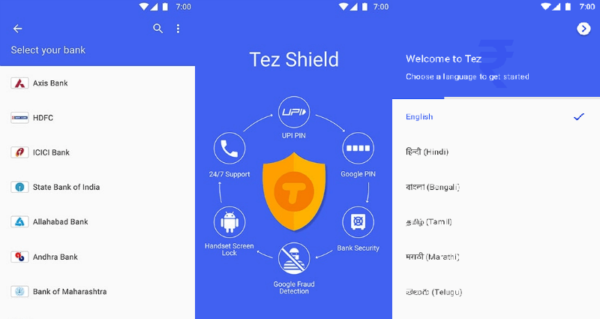
How To Keep Google payment Tez App Full Secure:
To keep the Google Tez app secure you have the option of locking it down with your fingerprint on devices with a fingerprint scanner or using a PIN for the app. While you do have the option to keep the same PIN as screen unlock, we will strongly recommend that you set up a different PIN.
My Last Words:-
Hope you Enjoy this article about What is Google Payment Tez App? How to Use It & Earn Money? If you have any quarries is persist then please feel free to comment your viewpoints I will try to solve them as early as possible. Thanks for reading.
https://thementalclub.com/get-%E2%82%B950-cashback-paying-just-%E2%82%B910-1899/amp






















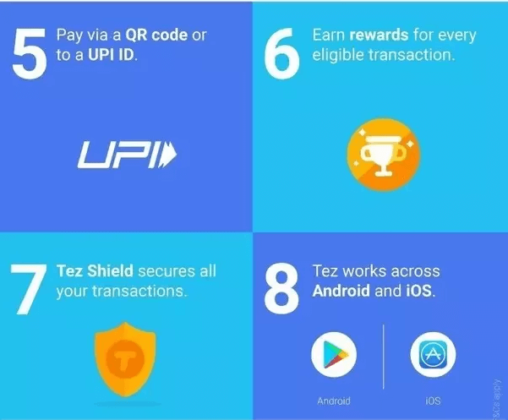
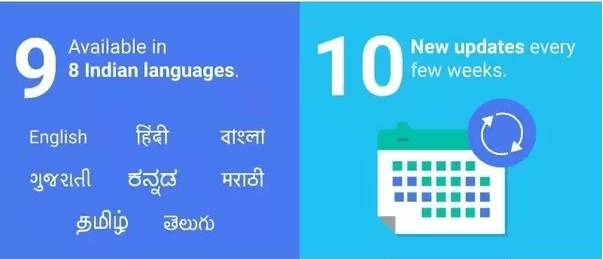



![Best Android Data Recovery Apps 2022 Best Android Data Recovery Apps 2019 [Top-5 Data Recovery App]](https://thementalclub.com/wp-content/uploads/2018/09/Best-Android-Data-Recovery-Apps-2019-Top-5-Data-Recovery-App-1-218x150.png)









