Introduction
In the competitive world of live streaming, captivating your audience’s attention is crucial. With Twitch being a popular platform for content creators, it’s important to find ways to stand out and engage your viewers. One effective method is to incorporate eye-catching Twitch alert animations into your channel.
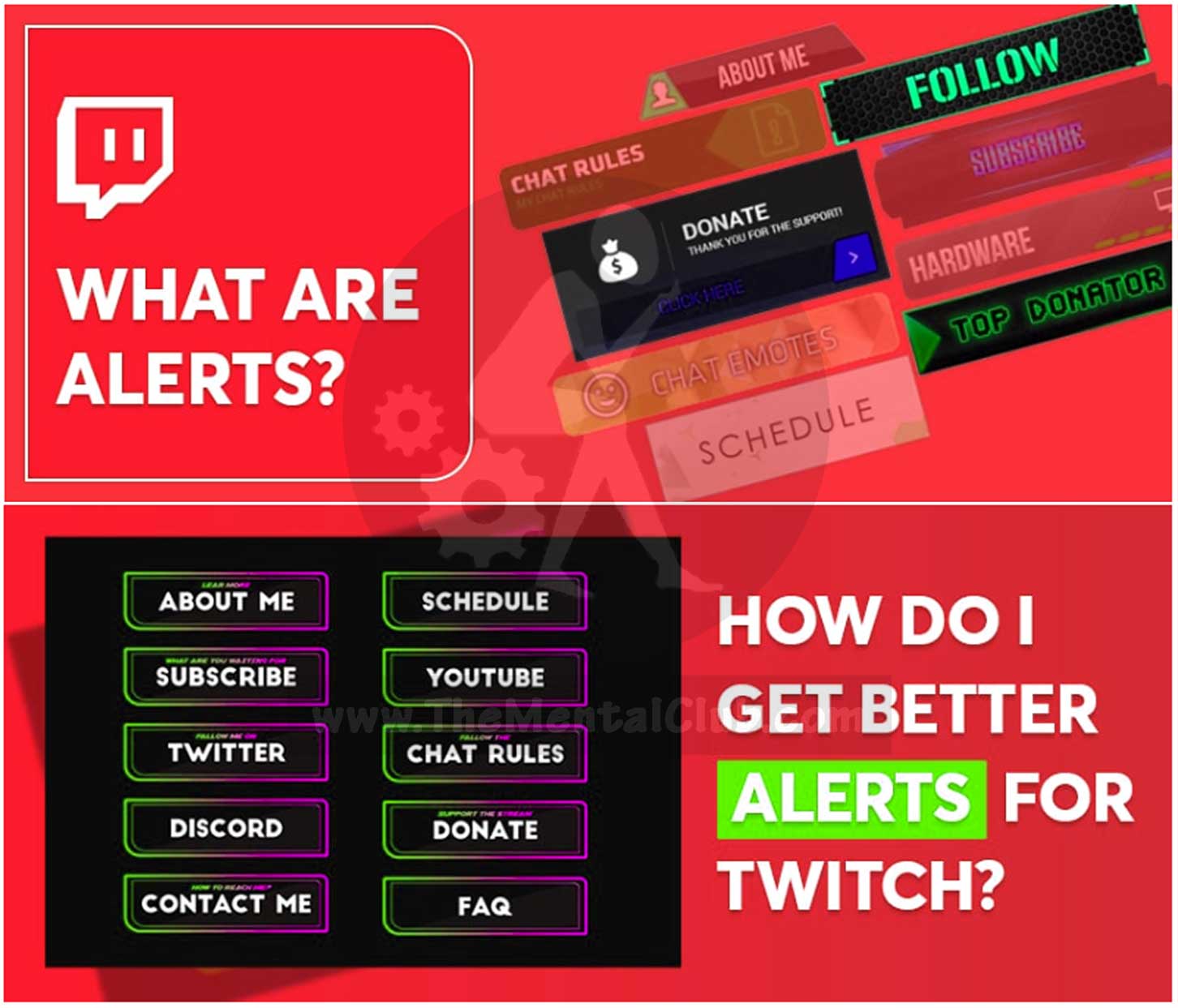
The Best Twitch Alert Animation
In this blog post, we will explore the best options available and how they can enhance your stream’s visual appeal.
Animated Overlays
- Animated overlays are a fantastic way to make your Twitch alerts visually appealing.
- These overlays add dynamic elements to your stream, such as moving backgrounds, animated borders, or floating graphics.
- By customizing these overlays to match your branding or stream theme, you can create a cohesive and captivating visual experience.
- Whether it’s a flashy animation for new followers or a subtle effect for donations, animated overlays can significantly enhance the impact of your Twitch alert animation.
Transition Effects
- Smooth transitions can add a professional touch to your Twitch alert animation.
- Transition effects are used to seamlessly switch between scenes or segments, creating a visually appealing flow throughout your stream.
- By incorporating captivating transition animations, such as sliding, fading, or spinning effects, you can keep your viewers engaged during key moments, like switching games or transitioning between different activities.
- These effects not only add a polished look to your stream but also provide a visual cue to your audience that something exciting is about to happen.

Particle Systems
- Particle systems are a popular choice for creating eye-catching Twitch alert animation.
- These animations simulate the movement of particles, such as confetti, fireworks, or stars, to add a sense of celebration and excitement to your stream.
- Whether it’s to acknowledge a new subscriber or celebrate a milestone, particle systems can transform your alerts into visually stunning displays.
- Customize the colour, shape, and behaviour of the particles to align with your stream’s branding and create a memorable experience for your viewers.
Animated Emotes
- Emotes are an essential part of Twitch culture, and incorporating animated emotes into your alerts can take your channel to the next level.
- Animated emotes are expressive, animated versions of your emote designs that come to life during alerts.
- When a viewer follows, donates, or interacts with your stream, these animated emotes can provide a delightful visual response.
- By investing in custom animated emotes that reflect your brand and stream personality, you can create a unique and eye-catching alert experience for your audience.
Conclusion
In the competitive world of Twitch alert animation streaming, capturing and retaining viewers’ attention is key to success. By incorporating eye-catching alert animations into your channel, you can enhance the visual appeal of your stream and leave a lasting impression on your audience. Whether you choose animated overlays, transition effects, particle systems, or animated emotes, the goal is to create a visually captivating experience that aligns with your stream’s branding and engages your viewers.
Experiment with different styles, gather feedback from your community and continuously refine your alert animations to maximize their impact. With the right animation, you can elevate your Twitch channel and make your alerts impossible to ignore. On the other hand, you can visit Inriguo website, which will help you to grow your channel.
Read More Blogs: https://thementalclub.com/




























