Have you ever found yourself in a frustrating cycle of playing tech support telephone with a customer service representative, endlessly describing the problem over the phone only to be met with the rep saying “I don’t understand, can you show me?” As someone who has managed customer support operations, I understand firsthand the tremendous amount of time lost in back-and-forth communication when dealing with technical problems remotely.

That’s why many of the most customer-centric companies have embraced remote support capabilities that change the game. By leveraging technologies like screen sharing, remote control, and collaborative browsing, these forward-thinking organisations have discovered powerful ways to see issues through a customer’s eyes in real-time. In this article, we’ll take a look at three specific remote support tactics that are helping industry leaders reduce resolution times, fix problems faster than ever, and ensure customers remain delighted from start to finish of every support interaction.
Remote Screen Sharing
How It Works
Remote screen sharing allows a support agent to view the same screen a customer is looking at in real-time. This is done through downloading a small application (often a web plugin) that gives permission for the agent’s system to access the customer’s screen. Once connected, the customer and agent can both see the screen simultaneously and draw or point out items. Common uses involve troubleshooting software applications, configuring devices and settings, or replicating issues.

The agent initiates the screen sharing session through their customer support platform which sets up a secure connection between the two machines. Customers simply need to accept the request prompt on their end to allow remote viewing and control, if enabled. Some platforms also offer mouse and keyboard controls so agents can actively navigate and operate the system themselves.
Benefits for Customers
With remote screen sharing, customers no longer need to describe the complex steps involved in replicating an issue over the phone. Agents can see the problem visually unfold as the customer interacts naturally with their system. This leads to far fewer miscommunications and round trips compared to only voice support. Issues that may take an hour to solve remotely can often be fixed on the spot once the agent sees exactly what the customer sees.
Benefits for Agents
Having a visual perspective makes technical problems much simpler for agents to understand quickly. Diagnoses that could require 20 questions over the phone are reduced to only a minute or two of direct observation. Agents spend less time going back and forth asking for more details and can zero in on the root cause faster. The ability to see issues firsthand further enhances agents’ troubleshooting abilities over time.
Read More: Mastering the Art of Running a Flourishing E-commerce Store
Remote Device Control
How It Works
Remote device control builds upon screen sharing by allowing support agents to directly operate the customer’s mouse, keyboard, and system without involvement from the customer. Similar to screen sharing, a small plugin provides permission to remotely access the target device.

Once connected, the agent sees whatever is displayed on the customer’s screen in real-time. But unlike screen sharing where both parties can interact, remote control gives full access privileges to the agent to navigate, open programs, enter text, and more while locking out the customer’s direct input. This level of access is invaluable for troubleshooting hardware issues.
Benefits for Customers
Being able to hand over full control means problems can be solved on the spot without shipping devices anywhere. Issues like malware, software bugs, or even hardware failures that previously required a technician visit can now be fixed remotely. Customers appreciate the convenience of resolving matters without leaving home or the office.
Benefits for Agents
Remote device control empowers agents to independently reproduce and test scenarios just as if they were physically present. They can methodically work through debugging steps, apply fixes, and verify resolutions without customer involvement. Agents can also easily guide non-technical users through configurations and walks with screen-by-screen instructions.
Collaborative Browsing
How It Works
Collaborative browsing allows a support agent and customer to co-navigate the same webpage simultaneously. The technology synchronises both browsers so whatever one person clicks or scrolls is mirrored in real-time on the other browser.
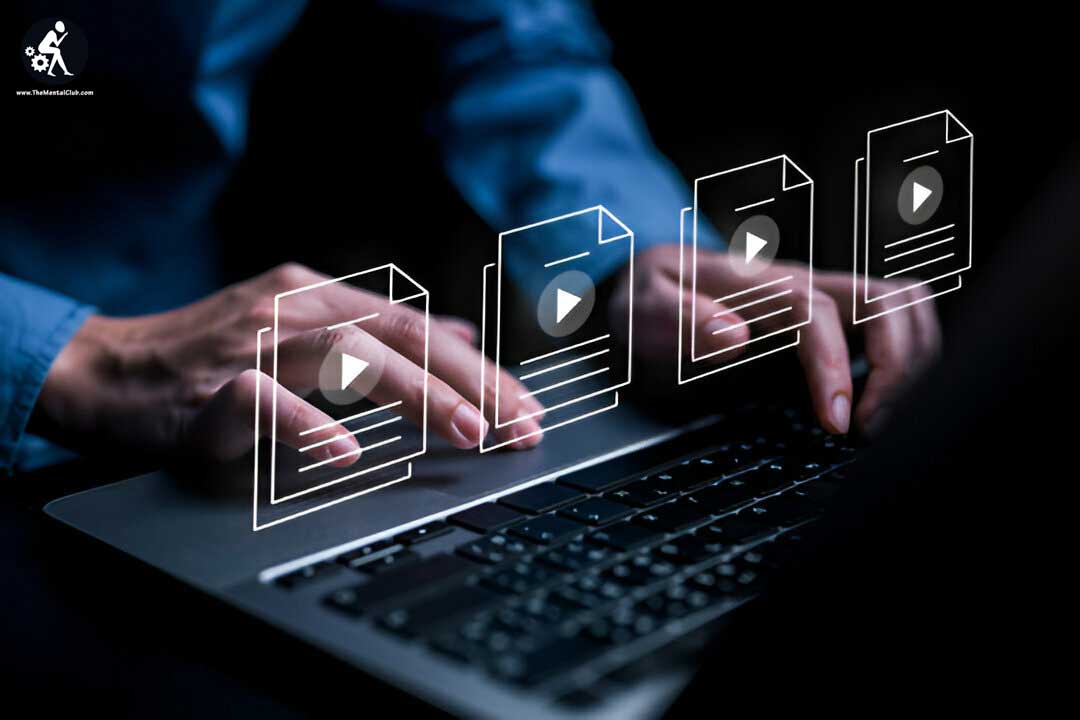
Similar to screen sharing, a small plugin provides the connection. But rather than giving full control, collaborative browsing keeps both parties as active participants who can point, draw, or take turns navigating together. Symbols also denote who is driving to avoid confusion.
Benefits for Customers
Complex configurations or troubleshooting steps that normally require long explanations over the phone can now be walked through live in just a few minutes. Customers appreciate not losing context from instructions and enjoy the freedom to ask questions on the spot. Frustration is reduced through real-time guidance.
Benefits for Agents
Agents can maintain all the context of a support task within the shared browsing session rather than starting over between explanation attempts. They can intuitively highlight areas, circles issues, and lead customers to solutions seamlessly. Symbols make it natural for agents to take charge or allow customers control at any step.
Conclusion
As we’ve explored, remote support capabilities deliver tremendous value for both customers and businesses. Customers benefit from faster resolution times, reduced frustration, and the convenience of receiving help without travel or shipping items.
For organizations, remote support technologies improve efficiency by allowing agents to rapidly understand and address technical problems through visual means. This translates to significantly lower average handle times and higher case resolution metrics. The ability to scale support through remote delivery also reduces costs compared to traditional on-site models.
If your business is looking to enhance customer experience while gaining operational efficiency through remote or outsourced support services, I highly recommend considering Zeb Consultancy as your partner. Zeb is a leader in providing multilingual, round-the-clock customer support through their remote teams.
Leveraging their proprietary remote tools and processes rigorously optimised over years, Zeb can seamlessly extend your support capabilities. You’ll enjoy all the benefits outlined here through their proven model at a lower total cost. To learn more about how partnering with Zeb can help your brand deliver faster, friendlier support to customers worldwide, visit their website or contact a representative today.


































