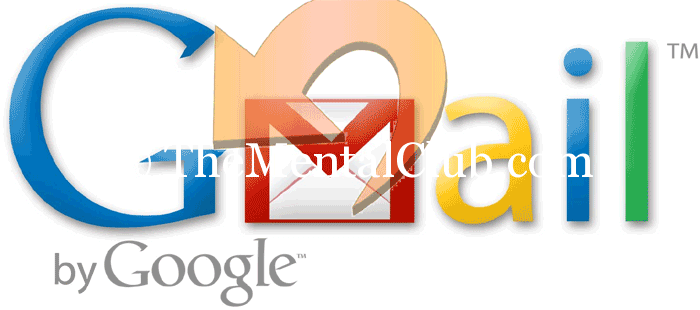Have you sent the wrong email to someone from your Gmail Account. Now, you can undo the sent email within 30 seconds. I think, it is an awesome feature of Gmail. Using this feature, users can correct their message if they have sent anything wrong. Or if any user sends the email to wrong mail address, then he/she can undo the sent mail within 30 seconds.
Undo the sent email in Gmail
How to activate the undo sent feature in Gmail?
At first log in to your Gmail account and go to Settings > General Settings.
Under the “General setting” you will see “Undo send” option. Enable it and set the time to maximum 30 seconds.
How to recover deleted files From Whatsapp with Tenoshare
Now send an email and undo it.
You have to click on “Undo” button within 30 seconds after sending the email.
Where the deleted messages of Whatsapp are going actually?
Thank you.