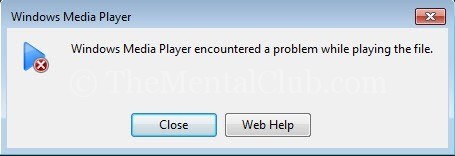Today, my article is: How to repair a Damage and Corrupt AVI File.
We have seen in several videos, some of the videos are damaged and corrupt. Our favorite video or movie if it looks damaged or corrupt files that hangs our head.
This is how you can enable the damaged or corrupt files. To enable the corrupt or damaged files, I show you the use of two tools.
DivFix++
By using this DivFix++ tool, it can take so many times. But it can do much better. First, open the software and click on the Add Files and to attach a file one by one and to scan, you click on the Check Errors Scan.
After scanning, please click on the Fix button. Now watch that your repair file is now enabled.
VLC Media Player
VLC Media Player is installed almost on every computer. If this VLC Media Player is not available on anybody’s computer, then download it and installed it immediately.
From Tools, you click on Preferences and then click on the Inputs and Codecs Damaged or incomplete AVI file. From Always Fix you click on the Damaged or incomplete AVI file.
After repairing, the temporary file will be opened.
Now, you can repair your all corrupt and damaged AVI Files.