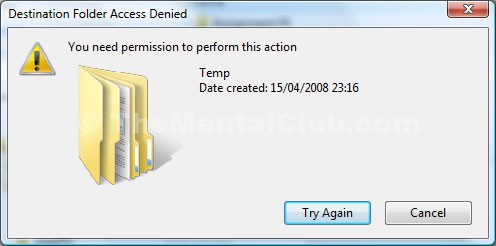If you are unable to delete any folders or hidden files from your PC, then this post for you. You cannot delete any virus affected files or folders normally. Because your pen drive or memory card or PC virus affected.
So it is impossible to delete all the virus affected files or folders. When you want to delete it – it displays, “This file or folder is read-only” or “Unable to delete” or “You have no permission to delete this folder” or “Destination folder access denied“.
Delete undetectable & locked files, folders in Windows (Solution)
So, today I’ll share an application software, to delete this types of folders or files.
Download The Software
Now right click on the target file or folder which you want to delete – then click on “Unlocker” – then select “No Action” – then select “Delete” – then click on “OK”.
How to delete the files that are not deleted in Windows
Now wait few seconds, your folder will be deleted soon.
Thank you for reading…