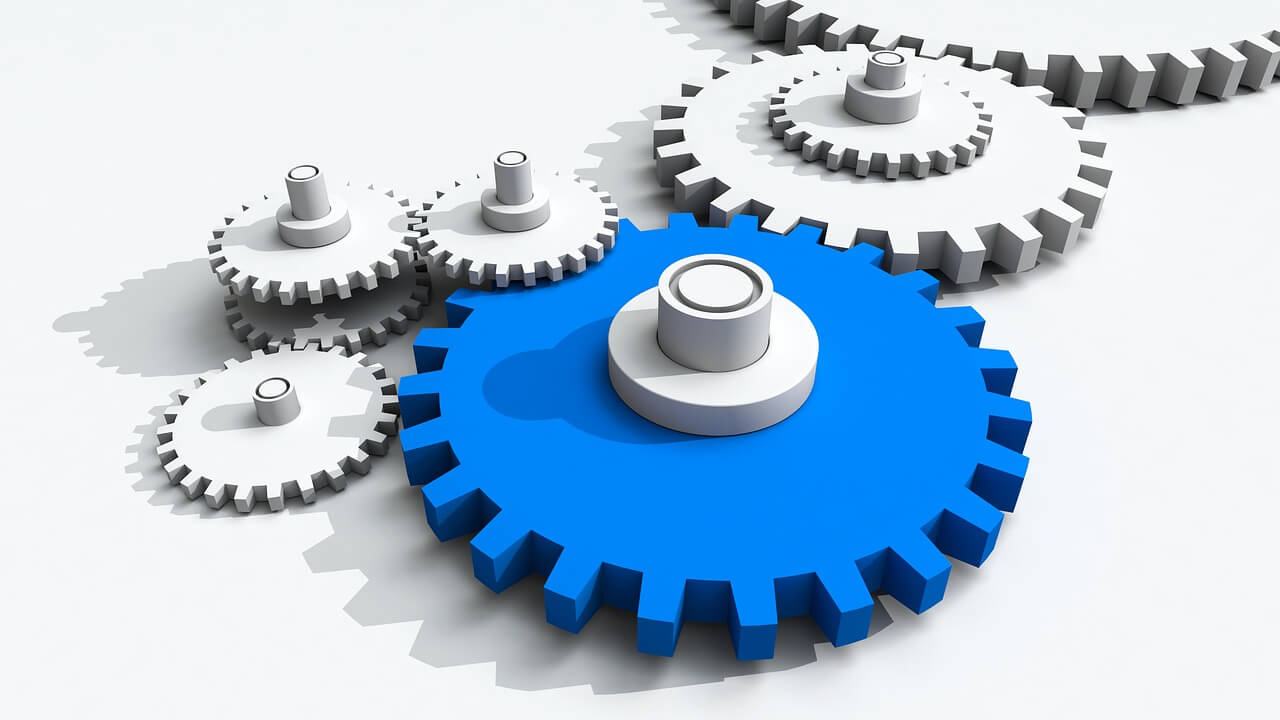Change the name of any Software – Hello!!! friends, it is just another short trick for you from TheMentalClub. This trick for those software users who want to change the software name of any software that is installed in windows computer. So, If you don’t know how to change software name on windows PC then follow this steps given below.
Change Software Name in Windows
Let’s come to the topic:
Step-1: At first press Windows Key + R from your keyboard to open the Run window, type “regedit” and then click on “OK” button.
Step-2: Then click on HKEY_CURRENT_USER > Software > Classes > Local Settings > Software > Microsoft > Windows > Shell > MuiCache.
How to download Windows 10 with IDM from Microsoft’s Website
Step 3: Now that will change the name of the software, double-click on the image and do the show tasks of the image.
Then click on the “Close Button“. You will see that your Software name has Changed – !!
Note: If you have faced any problem about this topic then please leave a comment on the comment box below.