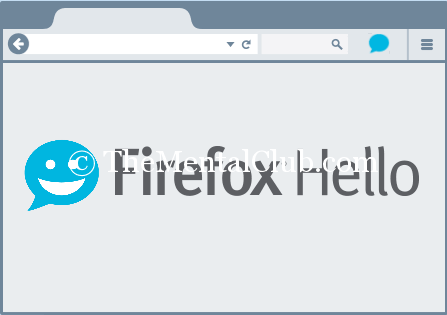Want to make video calls with FireFox browser? No registration or no sign in requires. Without registration you can make video calls with FireFox. I think you know about FireFox.
Make video calls with FireFox – no registration or no sign in requires
About FireFox:
Mozilla Firefox (known simply as Firefox) is a free and open-source web browser developed for Windows, OS X, and Linux, with a mobile version for Android, by the Mozilla Foundation and its subsidiary, the Mozilla Corporation. I’ve created a post about: the top 5 web browsers recommended by the experts, you can read it.
Get Firefox and start your first conversation
As easy as saying hello. Meet Firefox Hello, the easiest way to connect for free over video with anyone, anywhere.
How to make video calls with FireFox?
Before starting, download the latest version of FireFox browser from their official website or update your existing FireFox browser. Now follow the steps.
Step 1: At first click on “Hello” button and click on “Start a conversation” button.
Step 2: Copy the link and share with your friend and start the conversation.
Watch the official video tutorial.
Thank you…