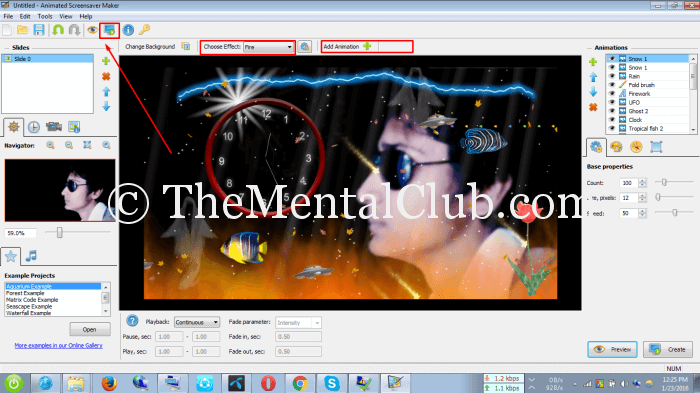Now, Make Animated Screensaver by using your photos from Your PC
We, the people like using the screen saver in PCs. How does it if you make your own screen saver by using your pics? Let’s do it.
Example of Animated Screensaver (Must Watch)
The price of the Animated Screensaver Maker is $ 29.77 USD
First of all, download the software from here (Official Download Link and Unofficial Download Link). Then install the software as a normal rule. Next, by providing the serial key, you active the software. (It is given in a zip file). During the time of the activation, you must on your network connection. After the activation, you block the software by giving firewall.
Now, watch the picture. If you want to make screen saver by giving your pictures, then add your pictures by clicking on the Change Background. Then, click on the choose effect option and add some effects, and then save it by giving any name. Now, go to the Add Animation option and add your choice able animations and make your choice able screen saver. If you want to save it, then click on the arrow marked place (in picture).
I have used some animations to understand it. Moreover, there are so many animations which you will get after using.
Thank you!