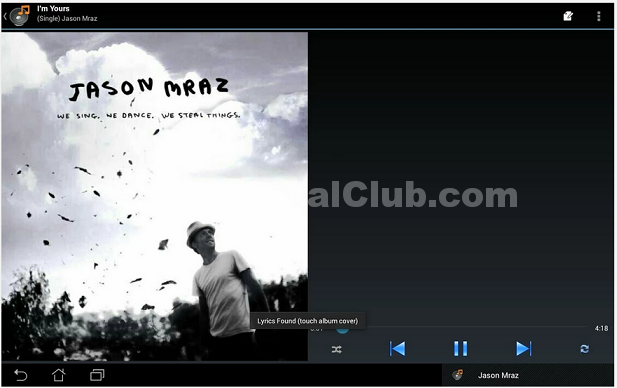Hello friends, today, I’ll share – How to Add Picture to MP3 song Using Android Mobile. A few days ago, I have published that – How to add a picture in the Mp3 song? (by using MP3 Tag) – But this application will work on Windows PC.
How to Add Picture to MP3 song Using Android Mobile
If you want to add the picture to MP3 song from your android mobile then this post for you. The name of this android app is “Pimp My Music”. This “Pimp My Music” android app can add the picture in any audio files or any mp3 files from any Android device.
Features of Pimp My Music – Tag Editor Pro
* Fix your music library, on your phone.
* Music player
* LRC Karaoke style lyrics scrolling/highlighting support (LRC format must be pasted into the lyrics field) (Beta)
* Edit Id3 tags in MP3, OGG, FLAC, MP4, M4A, M4P, M4B, WAV, RA, RM, MPGA and WMA audio files.
* Auto fetch missing album covers.
* Search and save album covers/art from Google images (finds the images for rare albums).
* Add album covers from sdcard.
Download Pro Version from Google Play
Also Read:
How to download paid android apps from play store for free.
Thank you for reading.