Dear Android user,
How are you all? I hope all of you are fine for most merciful god’s blessings. I’m also fine for that great god’s blessing and for your prayer. Seeing the title, you may have gotten a few idea about today’s discussed theme. So let’s inter into the main topic…
Customize The Notification Panel Of Your Smartphone With Your Own Picture.

Changing background of notification panel, you will need an app with name of xqs background in any picture, with that your mobile has to be rooted and xposed installer has to be installed in your mobile.
So let’s start it…
#1. At first, open xposed installer application

#2. After opening this app, go to download.
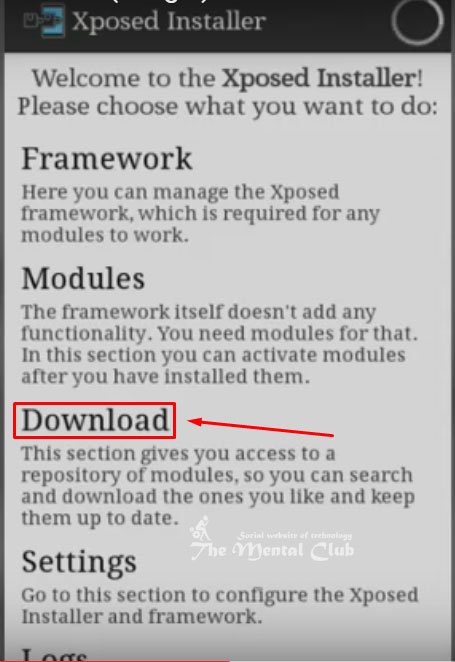
#3. Now search by writing xqs. You will see an app with name of xqs background.
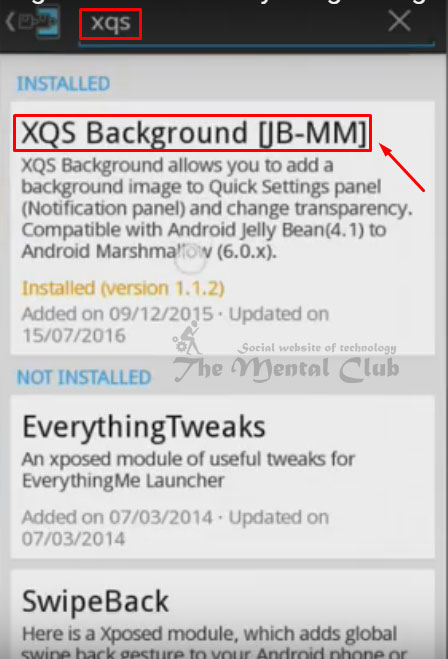
#4. Download that, install that.

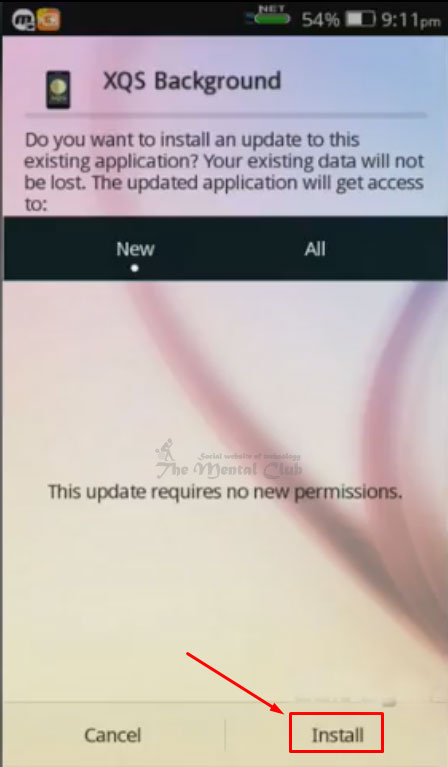
#5. After installed, come back in homepage of xposed installer.
#6. Now go to modules.
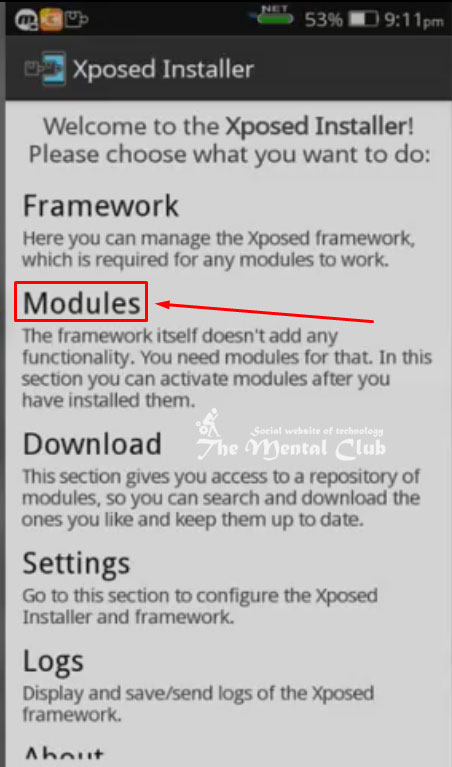
#7. Mark the xqs background app and reboot the phone.
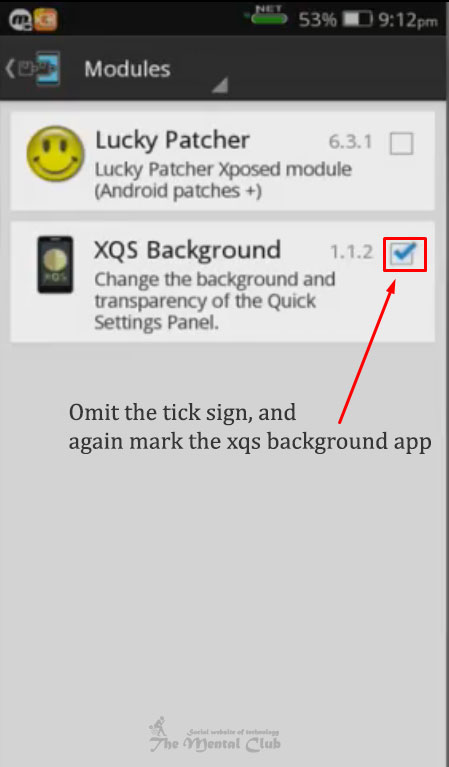
#8. Restart the phone. Then open the xqs background app.
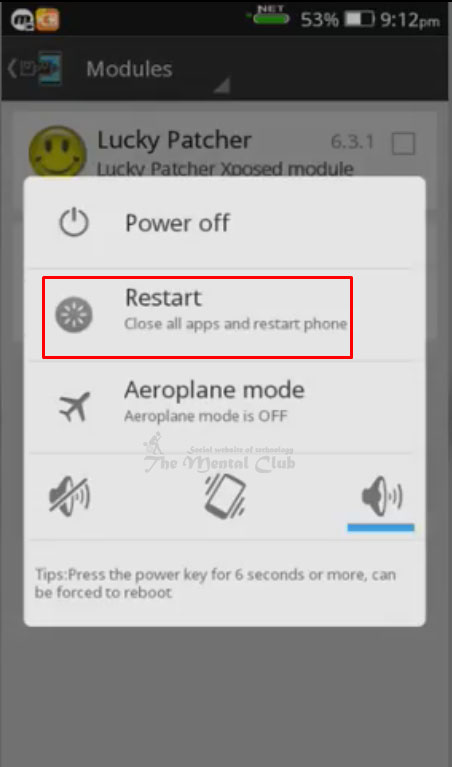
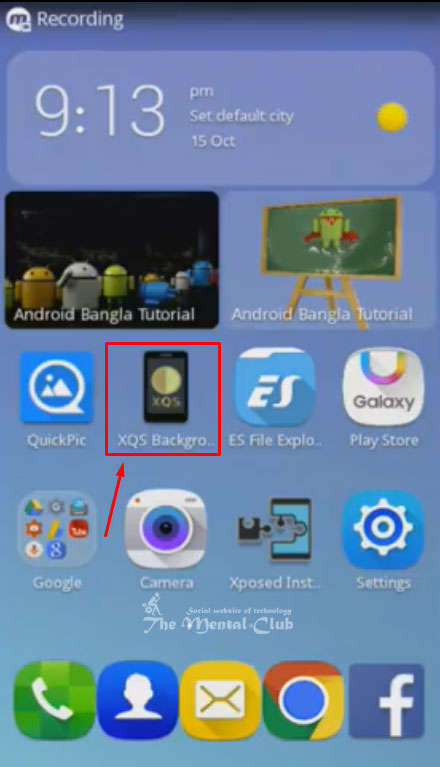
#9. After rebooting, open xqs app and clicking on the pick image button, add your favourite picture.
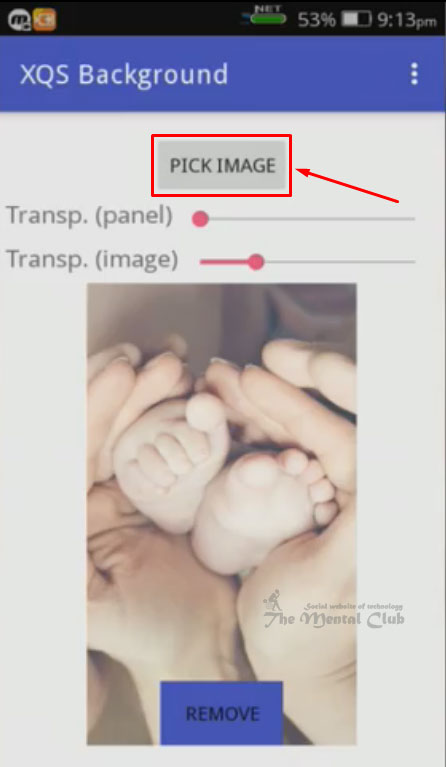
If you like this post, then don’t forget to share it in social media. If there is any problem of anyone to understand any discussed matter, then inform me through the comment.
Thank You…


































