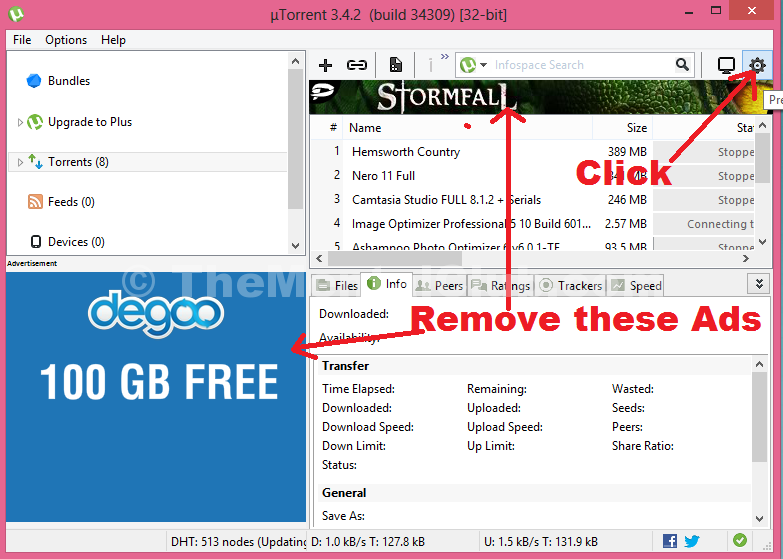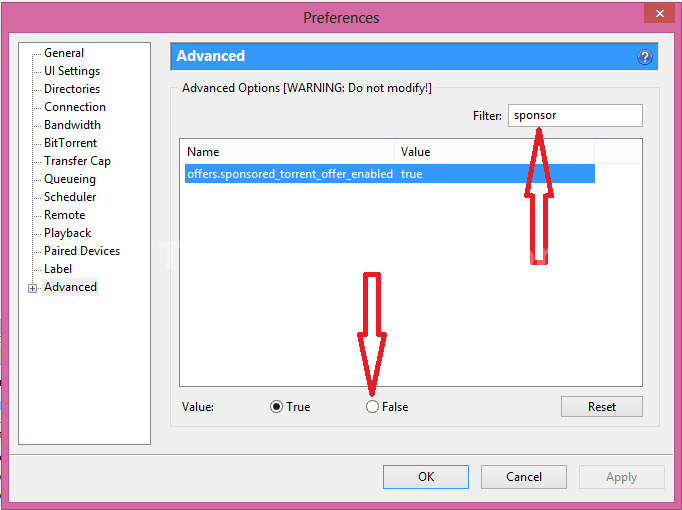Do you know, what is Torrent? How to download torrent files? But now I’ll tell you how to remove the advertisement from the free version of uTorrent. If you have not read these articles then must read these.
In that present time torrent is most popular download manager for file sharing from the torrent server. You’ll find everything in the torrent, like movies, games, music, videos, software etc. But when you are downloading any file from the torrent server then it shows advertisement. You know, advertisement loss the internet bandwidth, slows the download speed. So, if you want to remove all the advertisement from uTorrent download manager then follow the steps.
How to remove advertisement from free version of uTorrent
Step 1: At first click on “Preferences” button or Settings Icon or Gear button which appears on the top-right corner of the toolbar.
Step 2: Click on “+” sign of “Advance” Menu.
Step 3: Filter “upsell” and change value = False.
Step 4: Filter “sponsor” and change value = False and click on apply button, all the advertisement will be removed.
Please exit from uTorrent and reopen it to see the changes.
Thank you for reading…