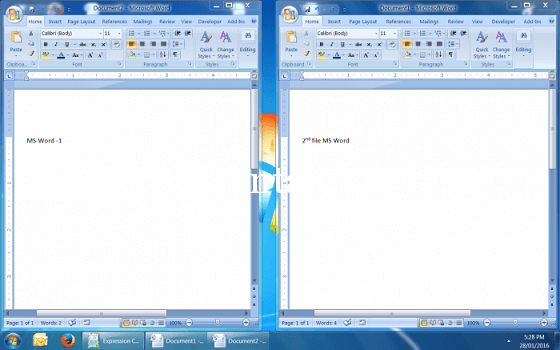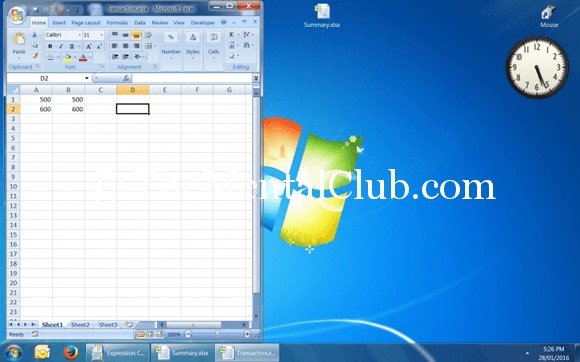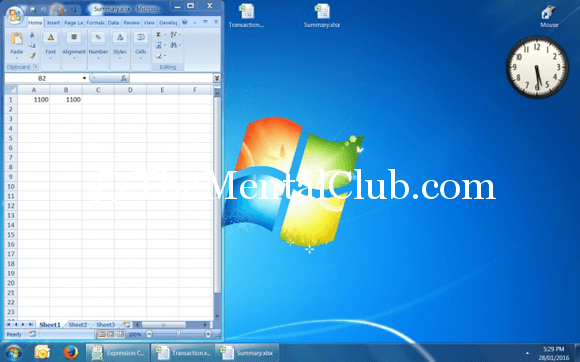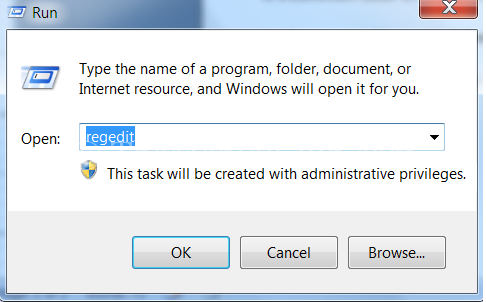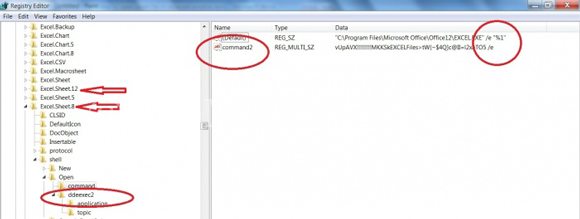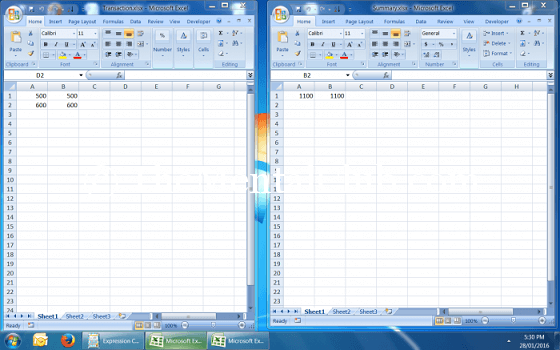In Windows 7/10, the excel file is not open separately like the Word file. It opens in same windows again and again. The users who use the MS excel in business purposes or in official purposes and when the PC is either Windows 7/10, for those it is just like a heaping of sorrow upon sorrow.
How to open the Excel File separately in diffident Windows like the Word File?
In the below picture, the two files of MS Word has opened.
But the Excel file never opens in separately.
Solution:
We the users who use Windows 7/10, this problem is for those users.
Login your machine with Administrator user and follow these steps: – [Be careful]
Start > Run > regedit > Press Enter
Following the steps, expand the folders.
HKEY_CLASSES_ROOT > Excel.Sheet.8 > shell > Open >command.
Open the left sided folder by this way:
HKEY_CLASSES_ROOT/Excel.Sheet.8/shell/Open/commend:
Now, in the default value of the right side {adding (space)”%1″}
Double Click on (Default) and write – “C:\Program Files\Microsoft Office\Office12\EXCEL.EXE” /e “%1”
Right Click on Command – choose “rename” and add something to the name – for example 2 (commend2).
Open the left sided folder by this way:
HKEY_CLASSES_ROOT/Excel.Sheet.8/shell/Open/ddeexec:
Right Click on the folder ddeexec and choose “rename” and add something to the name – for example 2 (ddeexec2)
Open the left sided folder by this way:
HKEY_CLASSES_ROOT/Excel.Sheet.12/shell/Open/commend:
Now, in the default value of the right side {adding (space)”%1″}
Double Click on (Default) and write – “C:\Program Files\Microsoft Office\Office12\EXCEL.EXE” /e “%1”
Right Click on Command – choose “rename” and add something to the name – for example 2 (commend2).
Now, editing the two folders of the Excel. Sheet. 8 and Excel. Sheet. 12 just like the below picture.
Now, close the registry editor. There is no required to restart the PC.
Hopefully, the excel file will open in separate windows.