How are you all? I hope all of you are fine for most merciful god’s blessings. I’m also fine for that great god’s blessing and for your prayer. You have understood by seeing the above title that, today I will show you “How to stop Auto Buffering YouTube Videos”.
Stop Auto Buffering Of Videos On YouTube

Today I will say about auto buffering. Auto buffering is a feature of YouTube. As a result of which, if we clicked in any video then it is played, it is a painful matter for many people, especially those who work with YouTube for them it is a very disgusting matter. Because many time video has to open only for seeing video information and commenting. But as a result of auto buffering, we pay extra data cost. Because there are many people those who access internet with a modem. What a price of data pack of giant companies! So, today we will see that how to off auto buffering?
First download the link Add On from below:
Browser of many people will not support its latest version. They will download its old version.
Then install it.
After that if you clicked any video then that will not be played. See following screenshot, then you will get an idea about its rest features.
#1. There is Add On setting which is marked above, from where you can customize several features according to your mind.
#2. Where you will get several settings related to video. I hope, you will understand that matter. And first, you don’t need to change any type of setting.
If anyone have any problem after this then see the following photo tutorial.
Step 1:
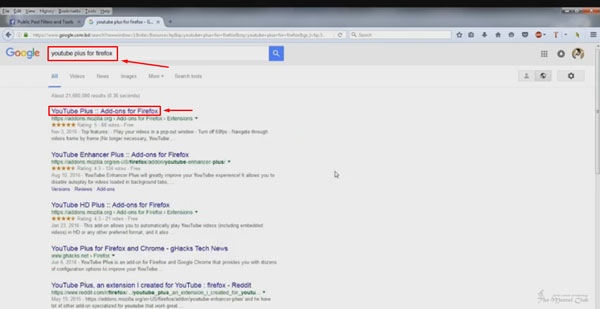
Step 2:
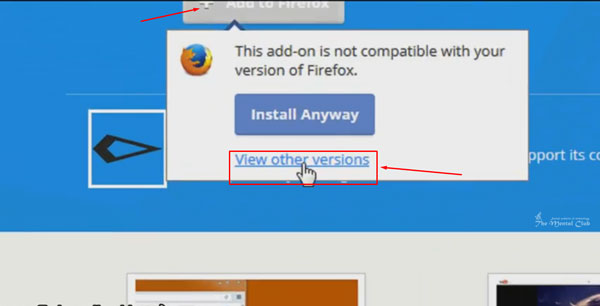
Step 3:
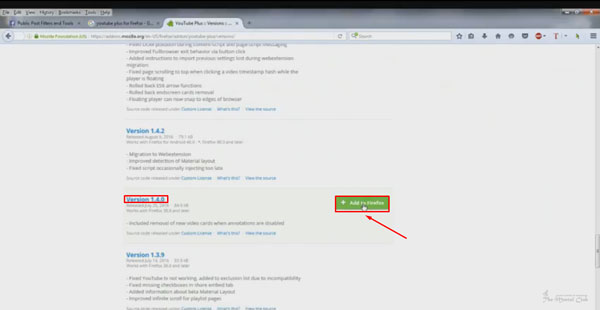
Step 4:
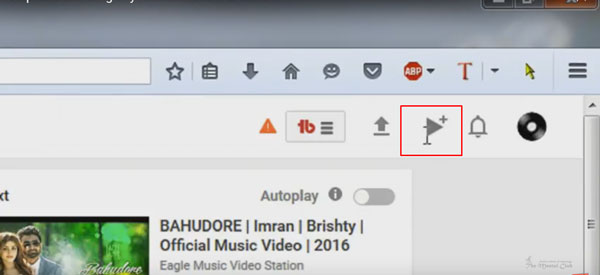
Step 5:
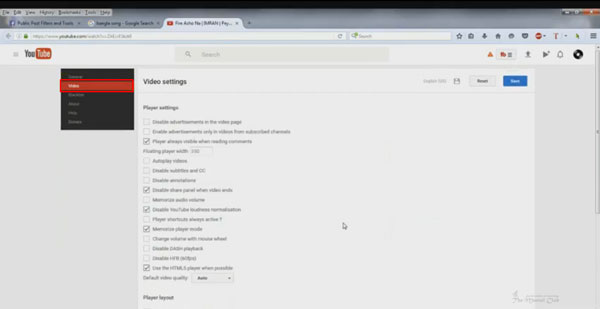
Thank you for reading this article. I hope this post will work for you. If there is any mistake, then forgive me. If you face any problem, then don’t forget to comment. If you think the article is beneficial then obviously share it.
Also Read:
-
20 Ways to increase views and subscribers of videos of your YouTube Channel
-
Some Shortcut Keys of YouTube
-
How to watch age restricted videos without login on YouTube?
-
How to earn money with YouTube?


































