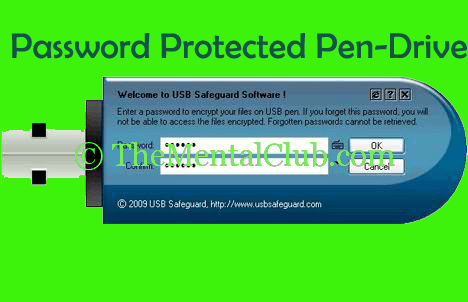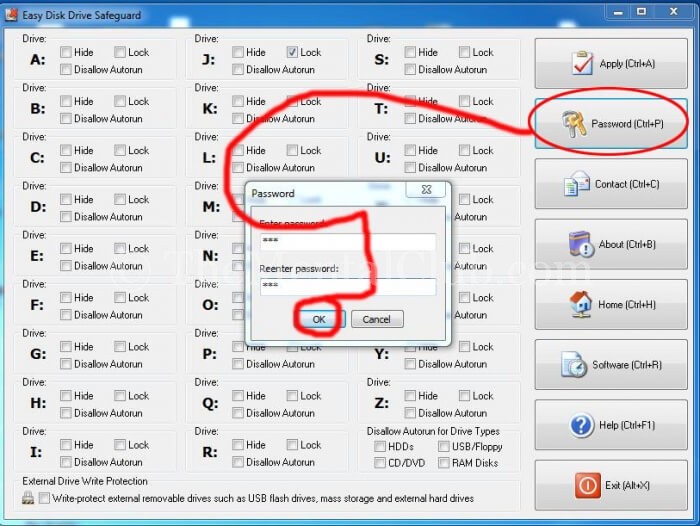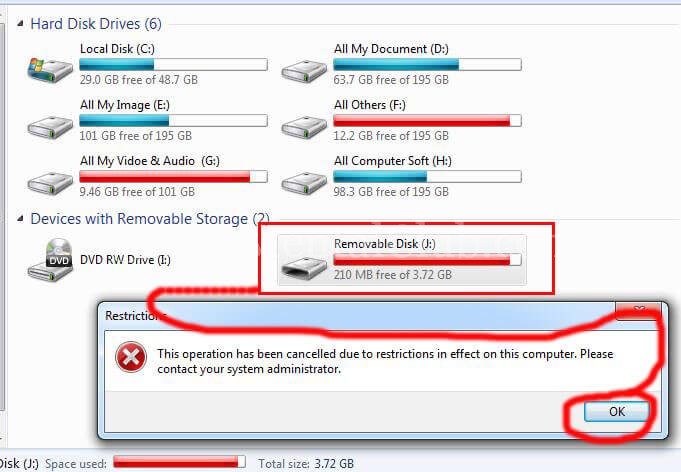Password Protect USB Flash Drive: Want to protect your pen-drive/flash drive/Memory Card with a password. Today, I’ll show you how to protect a pen-drive with a password. Also, you can hide or unhide pen-drive. I’ve found software for hiding or locking HDD, pen-drive, flash drive or another memory card. I like this software, I think, you will like it. The name of this software is “Easy Disk Drive Safeguard”.
How to Password Protect USB Flash Drive | Pen-Drive
How to hide/unhide a Pen-drive or flash drive or with a password?
Step 1: At first download this software from this link (Only 700 KB) and install it on your PC and register it with the given the serial key.
Step 2: After registering, you are ready for protecting your drive with a password.
Step 3: Now choose your target drive from the given list and click on “Password” button.
Step 4: Input your password and apply it.
Step 5: After applying the action, you have to restart the computer. So, restart your PC.
Step 6: After restarting your PC, your drive will be hidden.
How to Make Bootable Pen Drive? Boot from USB Flash Drive
Thank you.