How are you all? I hope all of you are fine for most merciful god’s blessings. I’m also fine for that great god’s blessing and for your prayer. You have understood by seeing the above title that, today I will show you that how to open many YouTube channels with a Gmail account?
Create Multiple YouTube Channels Under One Gmail Account.

So let’s start that how to do that work?
#1. At first with which Gmail account you want to open many YouTube channels, going to YouTube log in with that Gmail account.
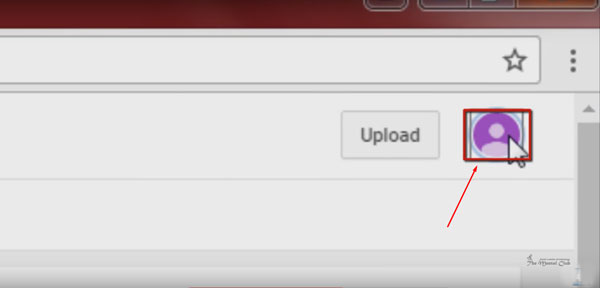
#2. Then click on YouTube setting.
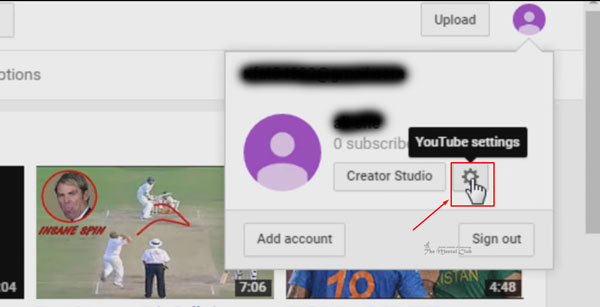
#3. Then you will see the writing- See all my channels or create a new channel. Click in this writing.
#4. Then you will see one more writing- Create a New Channel and click in this writing.
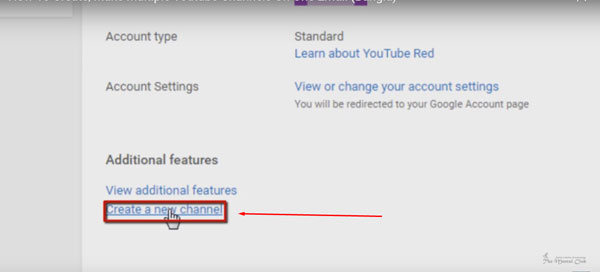
#5. One box will come, here give your channel name and click on create.
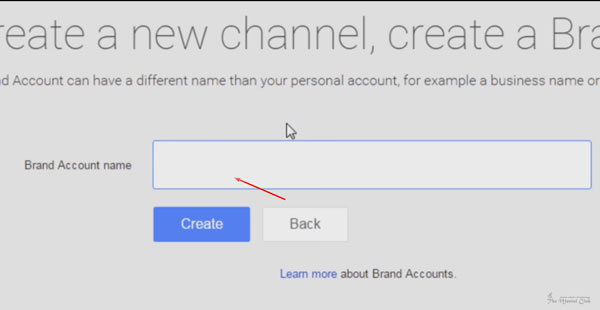
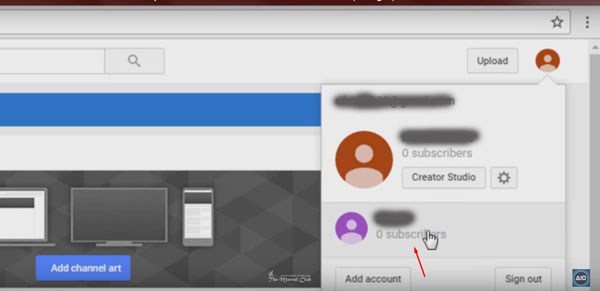
Work is finished. In this way you will be able to open many YouTube channels with a Gmail account very easily.
It is enough for today. I hope this article will work for you. Thank you for reading this article. If there is any mistake, then forgive me. If you face any problem, then don’t forget to comment. If you think the article is beneficial then obviously share it.
Also Read:
-
Some Shortcut Keys of YouTube,
-
How to watch age restricted videos without login on YouTube?,
-
How to download subtitles as text from YouTube videos?,
-
How to earn money with YouTube?,
-
Best 5 Ways to Download YouTube Videos Easily.


































![Photoshop CC [2017] Tutorials [Downloadable HD Formatted Video Series – Learn Step By Step] Adobe-Photoshop-CC-Video-Tutorials](https://thementalclub.com/wp-content/uploads/2017/04/Adobe-Photoshop-CC-Video-Tutorials-100x70.jpg)