How are you? Hopefully, all of us are very well. I am also well. Once, a customer came to a shop for coping his/her wedding CD, he/she went to the some places, but nobody does it, then he/she came to me to do it.
When I did it, then I watched that I did not install the Nero Software on my PC. Next, I searched CDBunerXp on my PC, and made that.
Copy the Wedding CD/DVD by using the less megabyte Software. The day of Nero has come to an end
Now, how did I do it? I will show you.
Firstly, download the software from here.
Alternatively, you may use this software to create a new video CD/DVD.
Then, you start it.
Now, first of all, copy the wedding CD into your PC.
Now, click on the Video DVD. Then, a picture will come in below.
Now, show the copied video in the VIDEO_TS folder and do it like above. If everything is ok, then click on the Burn dice.
Then, it will take some time to burn it and wait for it.
If the message will come like above, then you will understand that your work will finish and press Ok and the DvD will exit.
Finally, the copy of wedding DVD has completed.
N.B: So many people think about that CDBunerXP software will run on XP, but it is actually not that. It will work on Windows 7 but I don’t know that will it work on 8 or 10 or not? It is one of the popular free software of the CD or DvD burning where the serial number is not necessary.
The Untold Words before leaving from the article
If you like my article, and if you face any problem, then you never forget to leave your comments. Because, by leaving your comments, I will understand that my article is a success or not. You learn a lot and you do not leave any comment: this is not good. You have come here to learn something do not spam.





















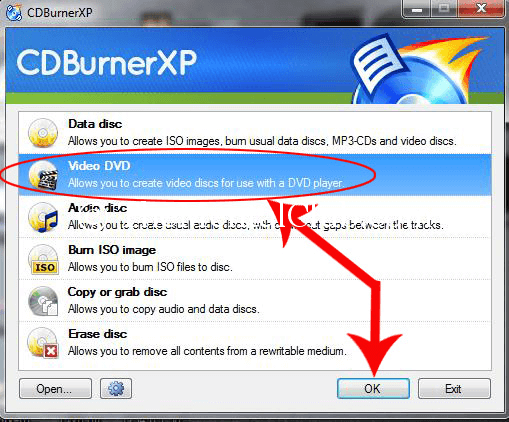
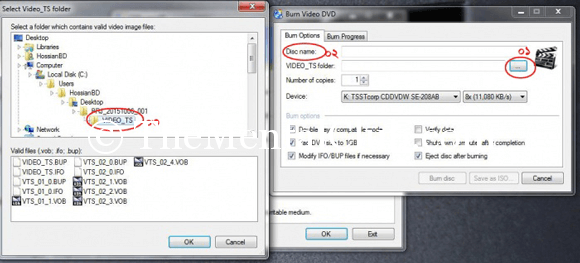
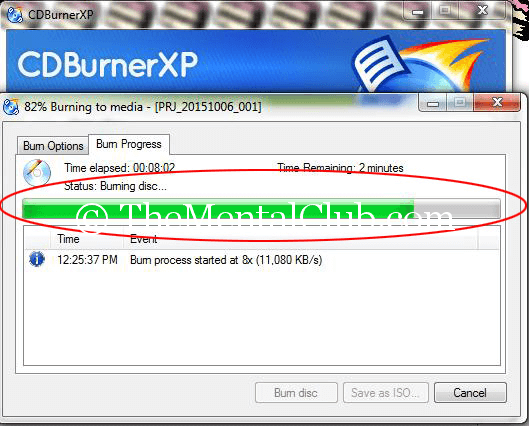
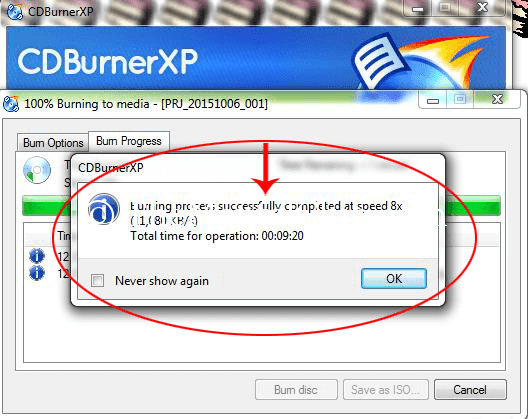










![Bootstrap | Tutorials [Downloadable HD Formatted Complete Video Series – Learn Step By Step] Bootstrap-Masterclass-Course](https://thementalclub.com/wp-content/uploads/2017/05/Bootstrap-Masterclass-Course-100x70.png)


