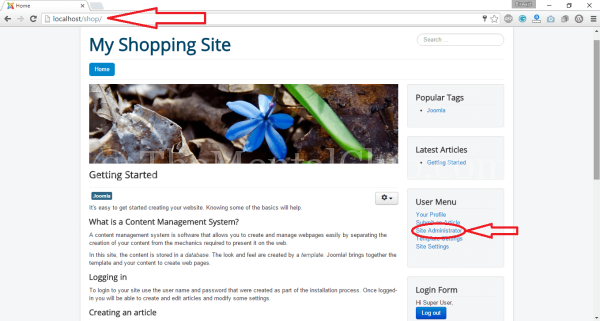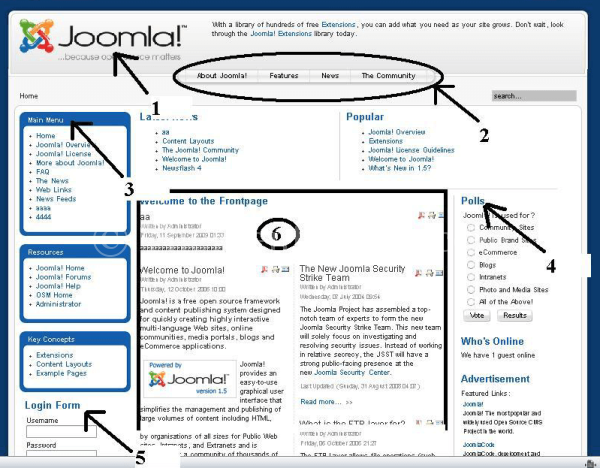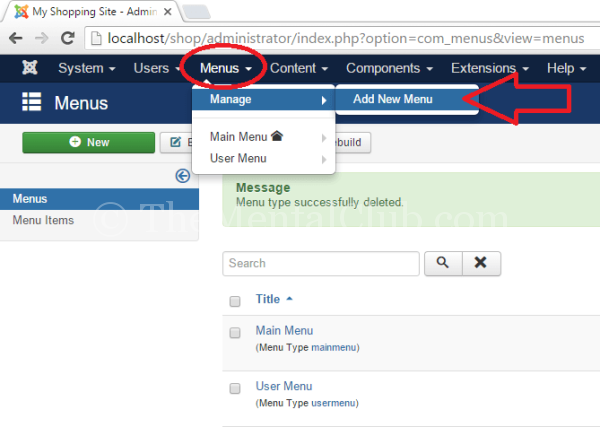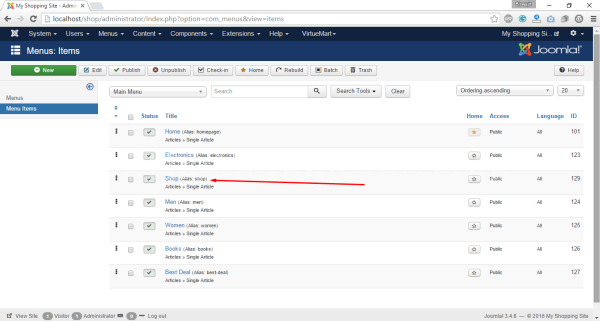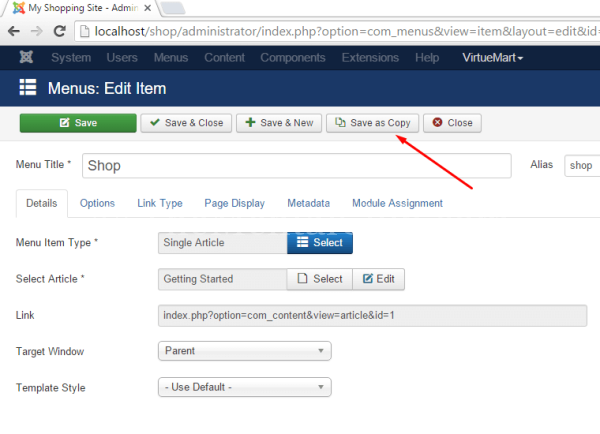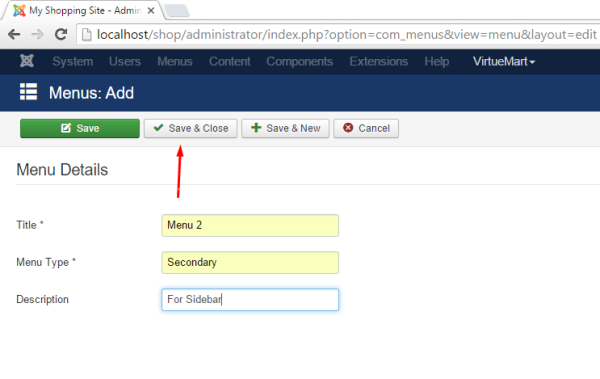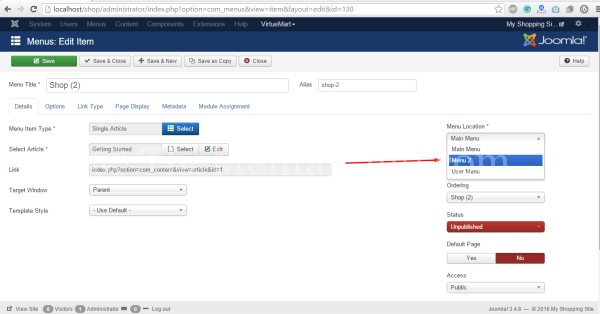Click here to get all articles about e-Commerce (Index Page)***
Previous Article: 4. Joomla Environment Setting [Part-2] – (Joomla Installation and Configuration)
Introduction to Joomla Administrator
There are two views one is front-end and the other is back-end. Back-end means of which, if the administrator may change, then you will see on the front-end. Any changes that you made in your Joomla made website, you have to do from back-end.
Front-end of Joomla Site
Login Panel for Super User (Admin)
The page will open after clicking on the site. It is a view of front end view of the sample website. I am bringing a little bit concepts about Joomla in front of you. From there, you will be able to understand about Front-end view. It will help you to make template in the next stage. Please, keep your watch closely in the below picture.
- It is a logo of Joomla. You may change the logo as you wish, which display in the next topic.
- It is a Top menu.
- It is a Main menu.
- It is a pool. From which you website user may vote on the topic of the pool. Now, there is a one pool. But you may add so many polls as you wish.
- It is the login form. By this form the registered users easily login to the page. There is also an option for opening the new account for the new users.
- In here you will watch those articles which you publish on the website.
In the same way, I will make the same item in the top menu. Or we can add the shop item in the top menu. For this, select the SHOP and then copy it.
Now copy menu item screen will display in front of you and from there select “Menu” and click on the “Save as Copy” button.
Now, Add a New Menu (Secondary Menu)
After creating the secondary menu, go to the copied menu section, and change the menu location.
We’ve finished the basic tutorials of creating an E-Commerce site.
Now wait for the advance level.
Until, I’m starting the advance level, please a PDF e-book on e-Commerce.
Download the e-book, which is created by the biggest international eCommerce experts, in an exclusive, their most important secrets to succeed in 2016.
I hope you’ll appreciate these tips and that they’ll help you to quickly become an eCommerce Rockstar 😉
Enjoy!
P.S. : Feel free to share this eBook on social networks by using the following social sharing button:
Thank You!